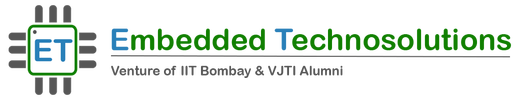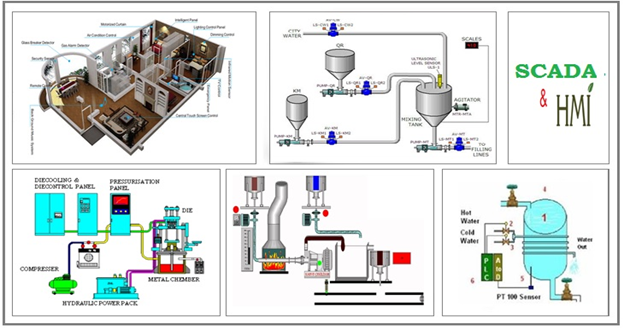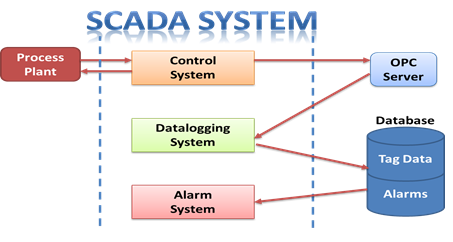Government of India Registered & ISO Certified Organization
Download the Syllabus : Click Here
Theory of SCADA
- Introduction
- Industrial Automation Basics
- Basic Knowledge
- Data & Communications
- Types of SCADA & Different SCADA Products.
- Project overview
- Project Management
- Running the Project
- Graphical Animation
- Web Buttons
- Slider Movement
- Visibility
- More Animations
- Server-side Scripting
- Client-side Scripting
- Many side scripting
- HTML Basics
- Database
Theory of HMI
- HMI function
- Data handling with HMI
- Terminology
- History
- Command Line Interface
- Interface Design
- Interface Types
- Terminology
- Configuration and interfacing with PLC and PC
- Communication standards, Ethernet, RS485,RS232
Practicals on SCADA
- Introduction of Monitoring systems SCADA & HMI.
- Detail study on Industrial SCADA Applications.
- Practical configuration of SCADA Project.
- Practical Hands on Tag Development.
- Practical Interfacing different sensors signal to SCADA systems.
- Practical Interfacing different sensors to Real Time Trends/Alarms.
- Practical Interfacing different sensors to Historical Trends / data retrieving.
- Data Management interfacing from SCADA to Excel
- Practical Interfacing of SCADA Systems to PLC Hardware to control Plant from remote Locations.
Practicals on HMI
Basic experiments
- I/O instructions: NO,NC O/P coil, Inverter I/P, inverter O/P, logic gates
- Data Transfer: MOV word: moving data to register or on data visible on the screen MOV toward Table initialize Table block transfer Data exchange between to register or two displayed data.Arithmetic : Addition, subtraction, multiplication, division, increment,decrement,square root : using above instruction implementation of basic level maths function,calculator,pulse generator
- Comparison: greater than/less than, equal to, not equal to : decision making algorithms. store the specific data decision basis
Advanced experiments
- Timer : on/Off timer
- Counter: single pulse counter , Up/down counter, counter using rising edge and falling edge to avoid noise
- subroutine: call and ret instructions
- Program control: examples for jump, for loop, master set/reset, sequential initialization, sequential input/output.
- interrupt enable/disable
Touch screen specific experiments
- Drawing tools: to draw shapes and animate it as per need, insert image, insert background images
- quick buttons : go to screen, next screen, previous screen, open popup screen, reset, write value, add value, toggle bit
- show data: numerical, bit and message data, edit data
- Advanced options: buttons, bit buttons, word buttons, lamp, bar graph, pie graph, meter graph, multiple bar graph, trend, alarms.
- clock object: time , date